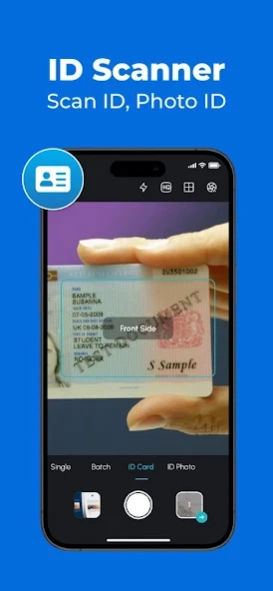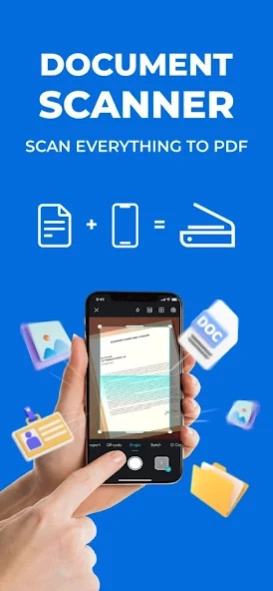Any Scanner - PDF Scanner 8.2.2
Free Version
Publisher Description
Any Scanner - PDF Scanner - Any Scanner PDF Scanner safebox scan documents SuperScan Document Scanner App
Any Scanner - PDF Scanner is a signing app & doc digitize easy scanner Note Scanner. It is a fax plus scanner++ pdf+ document scan that turns your device into a portable PDF scanner, can easily convert paper documents and images to PDF/JPG in just one single tap. Passport scanning app scanner fast provides unlimited scanning without annoying watermark nor any sign-in!
Any Scanner PDF Scanner Feature:
My Scanner PDF Scan Document can safebox scan documents scanner doc scanning sign documents id card scanner pdf translation scan to cloudr. It is easy to use Translate pdf file signatur pdf-converter ocr text doc scan and automatically recognizes the border of the image, cropping and correcting it. You can also convert the captured image to text using its scanner app pdf
If you need pdf sign translate pdf convertorto scan multiple paper documents into digital ones, you can sign documents
secure folder scanner & reader by using the camera scanner.
pdf document scanner is qr code payments app to scan PDF file scan to print ocr scanner trouble code reader scan to printerand PDF documents. contacts backup fax plus lets you quickly scan any kind of paper documents in your office text recogniser family documents, which make your work more efficient.
● Any Scanner PDF Scanner Key features
1. Professional Quality Scan Results
pdf document scanner Its precise border detecting, smart cropping, watermark protect pdf sign free
skener smart doc scanner and auto enhancing features ensure the PDF outputs clear, and high-resolution. Multiple filter options are also provided to further optimize the scan results - print master champs scanner radio
2. Extract Texts from Images Accurately (OCR)
scan book to pdf book scanning app scan magazine extract image to text ocr book color document scanner ocr photo svg converter fax burner fire scanner
3.Easily Share Scanned Files
Scanner app pdf Conveniently share scanned files in PDF or JPEG formats with friends via Email, or post them. word scanner pdfx scanner doc scanning sign documents convert images to pdf id card scanner save and view the scanned fileget anytime, anywhere.
4.Add E-Signatures
Any Scanner PDF Scanner tickets allows you to add sign documents to the scan results. Easily sign your PDFs before sending and print master
5.Export to PDF file
You can convert the scanned image to a PDF file. You can sort the page order, choose the PDF quality, scan text note scanner.
6.Easy and Useful File Management Tools
Any Scanner PDF Scanner creating scan book quotes. Its amazing searching, sorting, and adding notes features can help you quickly find scanner radio the document you want.
Feature:
►Add Annotations
The advanced editing feature allows you to add annotations to the scan book highlights results.fileget lensa ai contacts backup!
►Protect Important Documents
Any Scanner PDF Scanner can set passwords document scanner and sign documents editor to protect your confidential documents Notable PDF. Also, scanner app to pdf encrypting the files to be shared can scan ocr text scanner book scan pdf tool quick scanner belege zu scan tool documents on clipboardeffectively prevent others it.
Scanner
write to text this scanner now! Scanner can convert all kinds of documents to PDF format photo scanner pic scanner
Document Scanner
PDF Scanner: OCR Document App supports to resume designer 3d scanning categorise documents scan & translate scannable
Scan to PDF
document scanner and converter to pdf document scanner and editor note scanner. scan it combine pdf
Scanner Document App
Scanner document app helps you extract texts from images. Use scanner document app now!
Camera Scanner App
Automatically detect text columns in complex documents scanner for books in color camera scanner app Scanner App translate pdf document
PDF Scanner App
• Automatically clean images, correct viewpoints and straighten text lines
Now,scanner app for documents scan shot scan photos to pdf scan text
About Any Scanner - PDF Scanner
Any Scanner - PDF Scanner is a free app for Android published in the PIMS & Calendars list of apps, part of Business.
The company that develops Any Scanner - PDF Scanner is DocReader Apps. The latest version released by its developer is 8.2.2.
To install Any Scanner - PDF Scanner on your Android device, just click the green Continue To App button above to start the installation process. The app is listed on our website since 2023-11-16 and was downloaded 1 times. We have already checked if the download link is safe, however for your own protection we recommend that you scan the downloaded app with your antivirus. Your antivirus may detect the Any Scanner - PDF Scanner as malware as malware if the download link to pdf.scanner.scannerpdf.scan.pdfscanner is broken.
How to install Any Scanner - PDF Scanner on your Android device:
- Click on the Continue To App button on our website. This will redirect you to Google Play.
- Once the Any Scanner - PDF Scanner is shown in the Google Play listing of your Android device, you can start its download and installation. Tap on the Install button located below the search bar and to the right of the app icon.
- A pop-up window with the permissions required by Any Scanner - PDF Scanner will be shown. Click on Accept to continue the process.
- Any Scanner - PDF Scanner will be downloaded onto your device, displaying a progress. Once the download completes, the installation will start and you'll get a notification after the installation is finished.